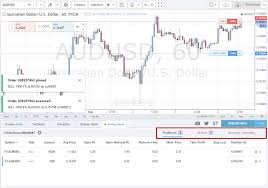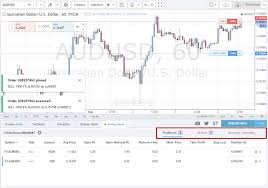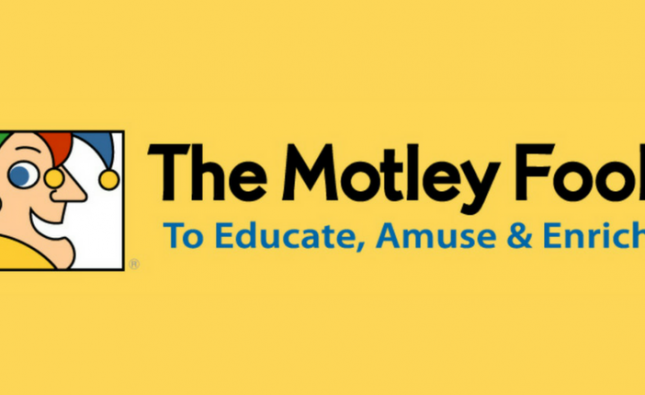If you frequently visit trading websites you probably know how important first impressions are. And, when you first open TradingView you might find yourself with too many details to follow. The website is very detail-rich and launches you straight into a sea of information. You can see charts, figures, and topics immediately with no introduction.
Of course, if this is what you were looking for, that is great. However, it can be confusing for someone who is entirely new to trading. After all, it is not easy to figure out what this website has to offer. So, let’s delve a bit deeper into it and find out.
Design
The website definitely presents itself as a very modern service. From the first look at it, you can see that it was designed by experienced traders in collaboration with well-trained software developers. The creators of the website believe that they can work together with the community share ideas and learn more. This is something you can notice quite quickly.
What is TradingView

Whenever you consider choosing a service the main thing to look for is what makes it different. For TradingView it is probably the moderators. They are essentially active members of the community who do not stand above the users. The moderators are, in fact, users who TradingView’s staff finds trustworthy and capable. They are here to help newer members and answer the questions they might have. And they do it for free. So, the best part of TradingView is the enthusiasm that might sweep you off your feet when you join.
It is really impressive when you consider that TradingView is taking its community a lot more seriously than any other service.
Services
While it might not be easy to find which features you can access via TradingView, the list is quite impressive. First of all, a beginner would be more than happy to use the HTML5 Charts that are readily available. Of course, this is useful for pros as well. There are also server alerts as instant notifications you can set up. There are 12 conditions you can set up for the alert to be triggered. You can also opt to receive those alerts via e-mail, text or a popup.
You will also be able to use their screener to search through the stock with metrics of your choice.

If you need an analysis of the market, you can use their tool for technical analysis. It actually includes over a hundred different studies. They even have a programming language of their own. In fact, modifying anything seems to be rather easy.
Training exercises are also available to anyone who doesn’t feel ready to trade just yet. Their broad market data coverage is a feed which will give you instant access to major assets. This includes stocks, futures, even Bitcoins. There is even a section named “Even more Tools” which you should definitely check out.
Costs
Unlike many other services, TradingView has very simple plans for their users.
You can use the standard plan called “Pro” for $14.95. This provides access to the tools a casual trader might need. And you can even bring the price down to $9.95 if you purchase a two-year subscription.
You can opt for the Pro+ plan for $29.95 per month. This provides the tools necessary for serious traders. The cost, of course,goes down to $19.95 with a two-year plan.
And lastly, you can choose the Premium for $59.95 a month. This will give you a no-limit access to the features available as well as complete support. Purchasing a two-year plan will drive the price down to 39.95 dollars per month.
The best part is that TradingView has a free trial period of 30 days. And that is for all three plans. However, there are no refunds.
Pros
*Incredibly useful charting
*Very competitive prices
*Free trial for a month
*An active community of traders.
Cons
*No refunds
*Navigation is not very easy.
Verdict
If you plan on being a serious trader and want to be a part of a collective this might be the right place for you. The charting functions seem to be very useful and the technology they offer is top-notch. And, of course, the fact that they offer a free trial is a big plus. However, if you choose not to continue using them after the trial, do not forget to cancel the subscription. Bear in mind that the automatic billing function might kick in if you don’t cancel it.